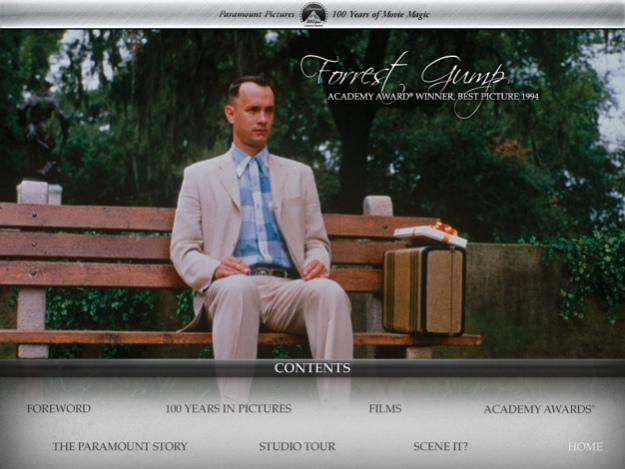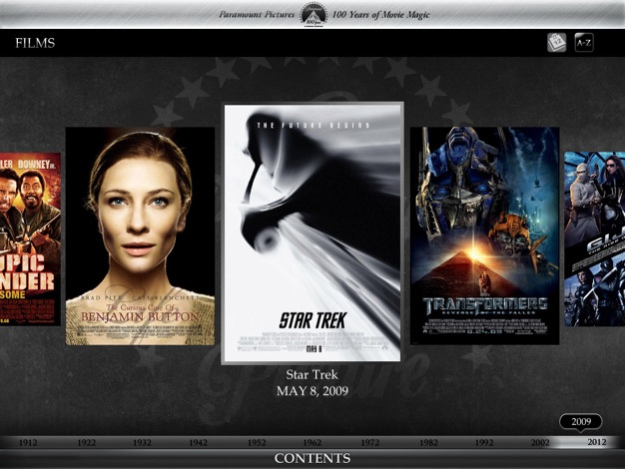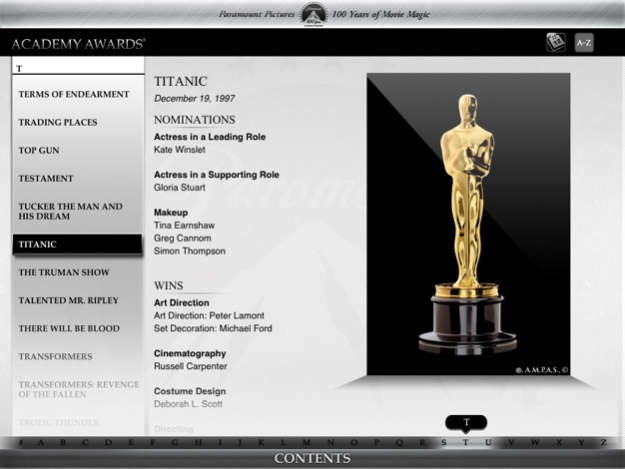Paramount100 1.1
Continue to app
Free Version
Publisher Description
***Featured on New and Noteworthy***
The year 2012 marks Paramount Pictures’ 100th Anniversary and this 100 Years of Movie Magic app is an exploration of the studio’s incredibly rich and storied history. From Paramount’s modest beginning in 1912 with Queen Elizabeth to Mission: Impossible – Ghost Protocol, the app provides a fresh and innovative opportunity to experience your favorite films by flipping through never-before-seen photos, watching memorable film clips, and listening to timeless music scores. This unique keepsake also includes an overview of Paramount’s story, a Studio Tour and a specially designed Scene it? game – all of which you can share with your friends and family on email, Twitter, and Facebook.
Due to the size of app, it is recommended that you download over a WiFi connection.
Jan 11, 2012
Version 1.1
Fixed Bug-Contents Bar will display when the user opens to the Home section of the App and other minor bug fixes
About Paramount100
Paramount100 is a free app for iOS published in the Recreation list of apps, part of Home & Hobby.
The company that develops Paramount100 is Paramount Digital Entertainment. The latest version released by its developer is 1.1.
To install Paramount100 on your iOS device, just click the green Continue To App button above to start the installation process. The app is listed on our website since 2012-01-11 and was downloaded 3 times. We have already checked if the download link is safe, however for your own protection we recommend that you scan the downloaded app with your antivirus. Your antivirus may detect the Paramount100 as malware if the download link is broken.
How to install Paramount100 on your iOS device:
- Click on the Continue To App button on our website. This will redirect you to the App Store.
- Once the Paramount100 is shown in the iTunes listing of your iOS device, you can start its download and installation. Tap on the GET button to the right of the app to start downloading it.
- If you are not logged-in the iOS appstore app, you'll be prompted for your your Apple ID and/or password.
- After Paramount100 is downloaded, you'll see an INSTALL button to the right. Tap on it to start the actual installation of the iOS app.
- Once installation is finished you can tap on the OPEN button to start it. Its icon will also be added to your device home screen.